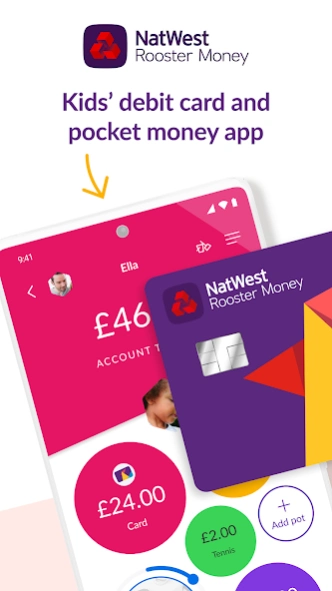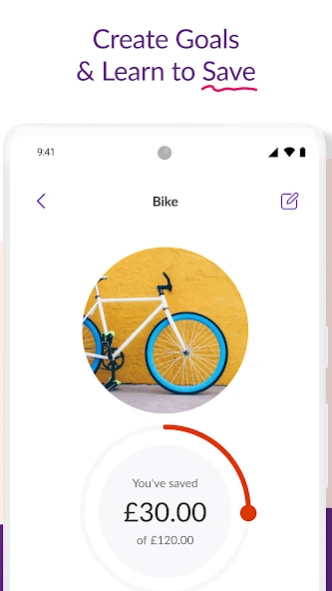NatWest Rooster Money11.7.0
Publisher Description
NatWest Rooster Money -
The Debit Card, Pocket Money & Chores App that teach kids about Money & Savings
Welcome to NatWest Rooster Money–a pocket money manager, piggy bank, reward chart, savings tracker & chores app–made to help families teach kids about money & savings goals. We also have a prepaid Visa debit card for kids that lets parents raise their youngsters to be money-wise.
With our allowance & kids money saving app, parents help children on their first steps towards understanding the value of money with a piggy bank–saving money–through to their first real-world purchases. Start with our reward chart, move them onto managing their own cash, earning with our chores & savings app, before trying a Rooster Card–a prepaid debit card for kids.
Parents can track pocket money, manage savings, create goals, set controls, add limits & enable their child to make real transactions online & in store.
We also offer the Rooster Card for extra features like our chore manager, extra family members, and setting interest rates. The Rooster Card is a kids’ card (also a teens debit card), which links to your family’s Rooster Money account.
Key Features for Parents 🐓
👉 Set routine payments & issue allowances, automatically or on the spot
👉 Boost pocket money for chores, good behaviour, special occasions or as a gift
👉 Track & manage chores for the family
👉 Get a prepaid debit card
👉 View balances & statements
👉 Choose the stars currency & use it as a reward chart
👉 Pay your kids & encourage saving with our Pots system
👉 Personalised dashboard with meaningful saving Pots
With Rooster Money, you can create the ultimate reward chart, allowance spend tracker & money saving app
Why add a Rooster Card? 💳
✅ Let your children make smart spending choices, with their prepaid kids contactless card
✅ Add payments straight away–no need to worry about notes or coins
✅ Have your littlest on a virtual tracker, while your teen is using real money with the prepaid card
✅ One-off CVV code accessible only in the app = extra secure online transactions
✅ Real-time spending notifications for parents
✅ No overdraft = no overspending on this teens card
✅ Parental controls lets you limit its use: in shops, online or at ATMs (can’t be used in shops with an 18+ merchant code, such as off licences & bookmakers)
✅ Freeze/unfreeze it anytime–for ‘can't find it’ moments
✅ Touch, fingerprint or face ID login for added security
✅ View PIN number in-app for easy & safe reminders
✅ Reset contactless facility from your own phone
Key Features for kids & teens 👧 👦
👉 Take control of your cash via a finance app
👉 Track & manage cash, see savings pot, spent & earned
👉 Create your own savings pots & goals
👉 Save money to add to your savings account
👉 Enjoy a convenient prepaid kids’ debit card & choose from a range of card designs (for ages 6-17. A one-off fee applies for premium designs)
👉 Get a head start in card savings & become a money saving expert
👉 Easy & secure contactless payments with Google Pay™ (terms apply)
PRICING & TERMS
Rooster Money is free to download. For UK customers with children over 6 years old, we offer the Rooster Card, a prepaid Visa debit card which links to the family’s Rooster Money account. This provides all the features of the Rooster Money App with the ability to use real money for £1.99/mo or £19.99/yr.
Learn more about it here: https://www.roostermoney.com/gb/feature/the-rooster-card/
Prices for UK customers.
Your subscription will automatically renew unless turned off at least 48-hours before the current subscription period ends.
Terms & Conditions: https://www.roostermoney.com/terms
Privacy Policy: https://www.roostermoney.com/privacy
Card for ages 6-17. Fees, limits & T&Cs apply. The Rooster Card is issued by NatWest pursuant to a license from Visa Europe. Eligibility criteria apply. Card designs are subject to availability. Google Pay is available on selected Android devices. Terms apply for Google Pay.
About NatWest Rooster Money
The company that develops NatWest Rooster Money is RoosterMoney. The latest version released by its developer is 11.7.0.
To install NatWest Rooster Money on your Android device, just click the green Continue To App button above to start the installation process. The app is listed on our website since 2025-04-07 and was downloaded 41 times. We have already checked if the download link is safe, however for your own protection we recommend that you scan the downloaded app with your antivirus. Your antivirus may detect the NatWest Rooster Money as malware as malware if the download link to com.roosterbank.parent is broken.
How to install NatWest Rooster Money on your Android device:
- Click on the Continue To App button on our website. This will redirect you to Google Play.
- Once the NatWest Rooster Money is shown in the Google Play listing of your Android device, you can start its download and installation. Tap on the Install button located below the search bar and to the right of the app icon.
- A pop-up window with the permissions required by NatWest Rooster Money will be shown. Click on Accept to continue the process.
- NatWest Rooster Money will be downloaded onto your device, displaying a progress. Once the download completes, the installation will start and you'll get a notification after the installation is finished.
Program Details
System requirements
Download information
Pricing
Version History
version 11.7.0
posted on 2025-04-07
version 11.4.0
posted on 2024-10-18
Hi Roosters,
Thanks for checking in. Nothing big in this release - we’re just polishing some screens to keep things running smoothly.
Questions or feedback? Tap ‘Contact us’ in-app to let us know.
version 11.3.1
posted on 2024-09-24
Hi Roosters,
Some parent’s account details were ghosting them - but we’ve reminded them Halloween is actually next month. These should now be visible again - thanks to everyone who let us know.
Questions or feedback? Tap ‘Contact us’ in-app to let us know.
version 11.2.1
posted on 2024-08-27
Hi Roosters,
We’ve sorted the issue that was stopping some users from being able to order replacement Rooster Cards. Thank you to everyone who pointed this out to us.
Questions or feedback? Tap ‘Contact us’ in-app to let us know.
version 11.2.0
posted on 2024-08-09
Hi Roosters!
Thanks for checking in - we do appreciate when you read these little updates.
We’ve squashed a few bugs that were pestering you (and us) to keep everything running smoothly.
Questions or feedback? Tap ‘Contact us’ in-app to let us know.
version 11.1.0
posted on 2024-06-26
Hi Roosters!
Thanks for checking in. Nothing huge to report here, we’re just doing some general housekeeping to keep your experience running smoothly.
Questions or feedback? Tap ‘Contact us’ in-app to let us know.
version 11.0.4
posted on 2024-05-28
Hi Roosters!
We know, we know, just another general update to optimise your app experience. But these useful small updates are what make the next big one worth looking forward to, don’t you think?
Questions or feedback? Tap ‘Contact us’ in-app to let us know.
version 11.0.0
posted on 2024-05-01
Hi Roosters,
This update has all the same features you love, with a fresh new look - check out our makeover but please, no paparazzi
Questions or feedback? Tap ‘Contact us’ in-app to let us know.
version 10.7.0
posted on 2024-03-06
Hi Roosters,
We’re keeping things running smoothly with this release, and preparing for something exciting coming your way soon…👀
Qs or feedback? Tap ‘Contact us’ in-app to let us know.
version 10.6.3
posted on 2024-02-09
Hi Roosters!
We've just squashed some bugs and polished things up a bit to keep everything running smoothly.
Questions or feedback? Tap ‘Contact us’ in-app to let us know.